Installing MR-DIY usb wifi adapter for linux
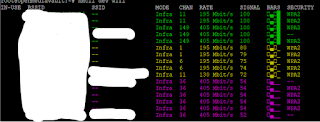
Plug USB and run command lsusb If one of the line is showing this then you ok -Realtek Semiconductor Corp. 802.11ac NIC go to this link for installation https://github.com/morrownr/8821cu-20210118 sudo apt update && sudo apt upgrade sudo reboot sudo apt install -y build-essential dkms git sudo apt install build-essential git dkms bc (The different between on github step, sometimes error cannot install driver after run install.sh) mkdir -p ~/src cd ~/src git clone https://github.com/morrownr/8821cu-20210118.git cd ~/src/8821cu-20210118 sudo ./install-driver.sh sudo reboot If indicator light on USB is blinking/or on meaning the driver is detected, run nmcli dev wifi then to connect run; sudo nmcli dev wifi connect "network-ssid" password "network-password" to set usb auto connect nmcli device Check your usb device, example in this case wlx9091 nmcli device set wlx9091 autoconnect yes
