As who enjoying consuming media I worried one day I will lose access to what I enjoy. This problem is amplified as many videos and song that I always enjoy one by one is being taken down or move to other platform. Next thing I very hate censorship, so I need place to store data secure without government inferences as this make storyline skipping important part.
Another problem is as student I have many documents, photos or project so I need a place that I can place it securely. Using cloud as Google Drive is easy as student because I can collaborate with team member but risk putting all in one place is very high. One time I have all online class videos store in Google Drive, but admin delete all files and this give me a hard lesson not to trust cloud storage. Plus internet stability and availability is not good enough for files bigger than 100mb. So after months planning, I list the requirement what I want.
- Total cost excluding storage under RM1600
- Need to be compact
- Low power
- Can store minimum 4 hard disk
Main NAS~RM 700

8 port switch Gigabit~RM60 (at sale)
DDR3L 8GB for NAS upgrade~RM 70
128GB mSATA upgrade~RM90
Because of upgrade I bit over budget as when I testing the NAS later I found ZFS storage need many RAM to function properly. Off-the-shelf is easier to setup but the problem is it cost more and sometimes underpower or using different architecture (example: ARM), thus make it bit more compilated later on especially about software. I get deal 5x 4TB Toshiba Enterprise at around RM350 (later I found one have many bad sector and need to replace but still have warranty)
The OS of my choice is Open Media Vault ,as it have low hardware requirement, but if who have better hardware can choose TrueNAS core for more integrated service. After install the OS and doing quick setup I add OMV extra for more functionality.
wget -O - https://github.com/OpenMediaVault-Plugin-Developers/packages/raw/master/install | bash
For ZFS plugin you will need install openmediavault-kernel plugin and then install Proxmox VE kernel. Next reboot and remove old kernels and headers, reboot again before installing ZFS plug-in. For more info you can go to
https://www.diytechguru.com/2020/12/08/enable-zfs-on-omv/ .Then I make a pool consist 4x 4TB Raidz1-0. This will pool have one parity drive incase any problem happen.
Next I make share folder point the my ZFS storage and enable SAMBA. You can add user and customize more permission...and my NAS storage is done.
For anyone that have problem on installing ZFS on OMV6, downgrade or install OMV5 first. Next install ZFS before proceed to upgrade to OMV6.









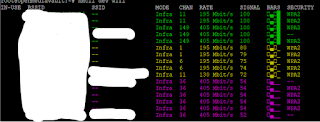
Comments
Post a Comment